It has long been a thought for me to organize my professional and private affairs
independently and flexibly eg. from your current place of residence or living.
The Internet, which is available practically everywhere, creates such opportunities.
"ZyJanGi" is a project that is supposed to allow access for various useful functions and data
from any place, from any device and at any time.
If you are for example in the mountains, on the lake or on the beach
you can fully function with only the tablet or the phone.
"ZyJanGi" is an attempt to use various proven business practices for personal, personal needs.
This includes, for example, time management, projects, knowledge or finance.
Many of our daily activities require different meetings, conversations etc.
On "ZyJangi" you can organize various events such as holiday trips,
trainings, weddings, various games and fun. You can invite friends to events
Many of our daily activities are really projects
For example if you building a house, organizing a holiday or buying a car
you should save certain links, make notes, save documents somewhere,
have a list of contacts, divide the whole into tasks, estimate labor intensity report work etc.
It is also worth to have a system to set and organize various events such as meetings.
In particular, when the project involves more people living in different places.
Why "ZyJanGi" and not eg. "Facebook".
"Facebook" is rather a big chat, where you can write some news,
but the data is not organized in any useful way.
You can't search for all people playing bridge in Warsaw
to organize a meeting and invite all the players.
There are no reports, history of changes or the possibility of publishing the same post
in many different languages with their own translation
It is also important that "Facebook" is constantly changing
And you can't really predict if a particular functionality, for example, will not disappear.
To organize various things on matters personally or collectively you should have some information.
"ZyJanGi" is also a social database where you can save various useful data
such as websites, articles, links, documents, companies, dates, persons, accounts, ideas, tasks, notes.
This data may be private ie. for your personal or public ie. for common use.
To each item you can add your notes and attributes or keywords.
You can then search or filter items by these attributes or keywords.
The "Website" function lets you save links to various websites you use or want to use.
Function is useful because there are so many different websites that it is difficult to remember them all.
You can, for example, add social websites, online shops, educational or sites of your interests etc.
The "Articles" fynction allows you to save your thoughts you want to post somewhere later.
The "Links" function lets you save various useful links that you want to return later.
These may include, for example, links to interesting articles, job offers, interesting places or events.
The "Documents" function allows you to save various files such as text, graphics and more.
The "Company" function allows you to save information about the companies you are using services of.
They can be, for example, service companies such as carpenters, hairdressers, repair services etc.
You can also save address and contact data and notes for each company as well.
The "Dates" function allows you to save different dates that are important to you
ie. start and end of school, birthday of friends, anniversaries, health examination, warranty expiry etc.
The function is somewhat similar to the events but the "Dates" are simpler and do not contain additional features.
The "Person" feature is your friend database, but also for people who are well known and public.
For example, you can save address and contact information, but also your interests your comments.
The "Accounts" feature is somewhat similar to websites or links. Here, however, you will save your accounts
ie. name, login or password for a specific website. Function useful if you have
many different accounts on different websites. Warning !!! Do not save your passwords here !!!
If you use many different passwords, you can save eg. just a number or a hint here.
If you come across an interesting idea, use the "Ideas" function
and add an idea to the list. You will be able to come back to it and you will not forget it.
Some ideas may be transformed sooner or later into projects.
If you have something to do then use the "Tasks" function. You will always have at hand
a list of things to do and matters to do. Feature similar to projects
but much simpler, more elemental and does not contain advanced features.
If you want to make a note of something at once, please use the "Notes" function.
The function similar to articles but rather for personal use.
Functions "Websites", "Articles", "Links", "Documents", "Companies", "Dates"
are rather more public and may be available to all users.
Functions like "Persons", "Accounts", "Ideas", "Tasks", "Notes" are rather
for personal use and are only available to registered and logged in users.
For example, the list of websites looks like this.
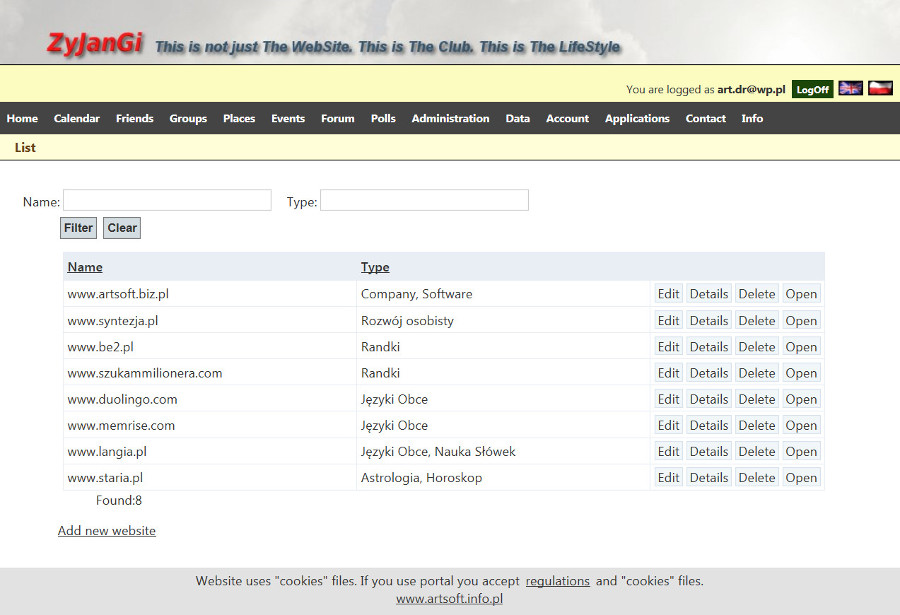
You can search and filter items on the list by name and type.
You can search by couple of keywords entered in the "Type" field.
You can sort the list by name or type by clicking the column header.
You can sort in ascending or descendig order by clicking the same header again.
By clicking the "Open" button, you open the website page.
ou can add a new website by clicking the "Add new portal" link below the list.
You can open the edit window by clicking the "edit" button in the list line.
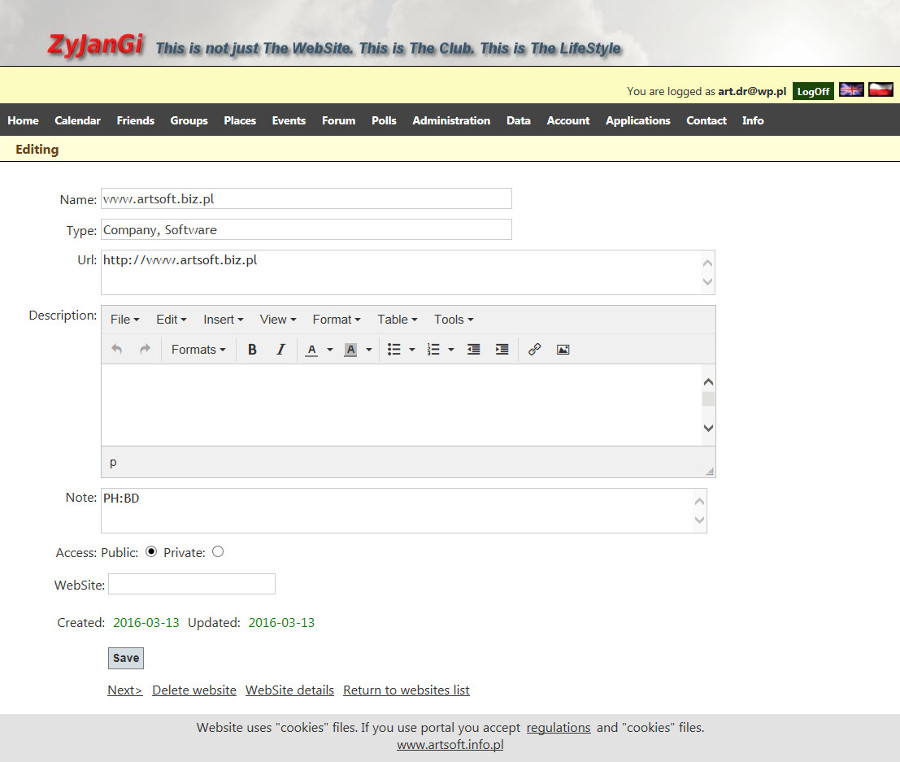
You can enter the name, type, description, note, and access type on the edit screen.
you can enter several comma delimited keywords in the "Type" field.
You can then search and filter items in the list by these keywords.
In the "Url" field you can enter the website address. On the details screen, you can click and open this link.
The "Notes" field is only available to you regardless of the access type you set.
In the "Access" field you can specify whether the website will be "public"
and accessible to all or "private" and available only for you.
By clicking the "Details" button, you open the website description screen.
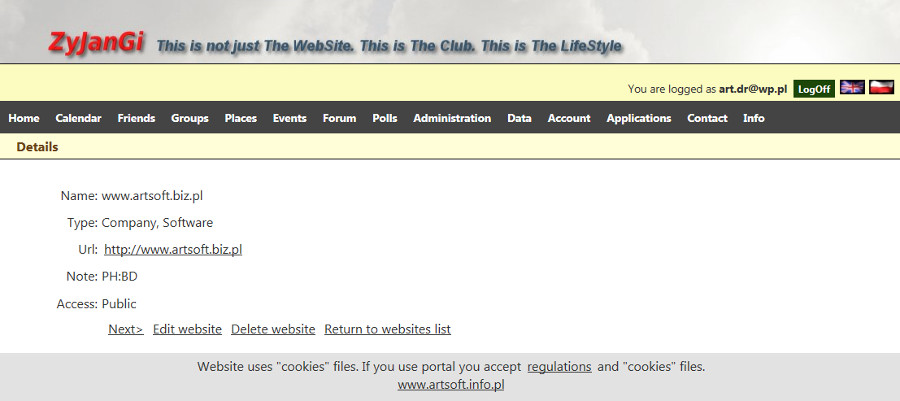
On screen you can see name, type, description, notes and address "url" of the website.
By clicking on "url" link you open the website page.
You can open the "next" or "previous" website by clicking link at the bottom.
The order is consistent with filtering and sorting in the list.
Other information such as articles, links, documents, companies, dates, people, accounts, ideas, tasks, notes
are handled similarly and in the same way as websites.
If you organize and run various events
we invite you to our "Event Management System"
It enables you to organize events like
eg. trainings, courses, discussions, events, trips, vacation, fun, etc.
Each event can consist of subevents eg. Travel, dinner, trips, etc.
Each event may be opened for all or closed only for invitees.
Each event has its own website with the latest and updated information.
Each event can have its own calendar of subevents.
For each event you can specify resources like rooms, halls, cars etc.
Each participant of an event can book the available resources.
Each participant of an event can publish his photos.
Each event has its own forum for the discussion.
For each event, you can add polls, eg. On the place and time.
For each event and resource you can determine prices.
Here You will find more info
EventEN
Here You will find an example event on the demo version
/Event/Details/85
If you organize and run various projects
we invite you to our "Project Management System"
It enables you to organize traditional and remote projects,
ie. members can work in different places and times.
Each project can consist of several parts.
Each part can consist of multiple tasks.
Each task may consist of multiple units of work.
For each task can be assigned a project participant.
Each project participant can report his work within the assigned tasks.
Every project, part and task has its own website with
the up to date description.
Each project, part and task has its own forum for discussion.
Each participant of the project, part, task
receives notifications of changes and news.
The owner of the project has access to the time and labor costs reports.
The project report is a summary of the part reports.
The part report is a summary of task reports.
Here You will find more info
ProjectEN
Here You will find sample project on demo version
Project/Details/2
If you are looking for members to your projects
please consider our "Recruitment System"
It allows to register employee candidate profiles
with skills, education, experience, trades and project roles.
They can also upload their CV in many languages.
Project manager can find these profiles by keywords.
Here You will find more info
RecruitmentEN
Here You will find an example profile
MyProfile
login: jk password: 123
Here You will find an example of profile search
Employee
"ZyJanGi" is also a "framework" for creating many different internet applications,
e.g. shop, accounting, project, process management systems as well as social networking sites.
The "ZyJanGi" website is developed with using the "ZyJanGi" framework.
To learn more click the link "Framework".
Above websites can be customized and deployed
according to specified requirements easily
including layout and graphics for instance.
Engaging in a project, remember that
Each project requires a certain amount of work.
Inventing a project is undoubtedly the work itself.
Only few of ideas will start to implementation.
Only few of the ongoing projects will be completed.
Only some of them will be a success.
But this small fraction of the rewards all the effort
and contributes to progress.
Therefore, do not give up to easy
and do not be afraid of our ideas.
It is only basic introduction to the features and capabilities of the website.
If you have more questions or need more explanations please contact us
zyjangi@wp.pl